The PiXL Unlock app is an engaging and incredibly powerful tool for both students and staff.
For primary users the app delves into unlocking a student's ability to "read it", "define it", "use it", "link it" and "deconstruct it".
For secondary users, the app is divided into four main sections to facilitate the learning and consolidation of vocabulary for each subject across the key stages as well as building blocks, command words and words for various topics.
There are two distinct routes on how to get started depending on whether you are Primary or Secondary.
Primary Schools
All pupils will first need to be added to the PrimaryWise database (
click here
). To generate logins for these pupils, go to Pupils – Setup – Export Logins.Secondary Schools
All students will need to be first added to the central database (https://appusers.pixl.org.uk). You will need to upload a list of all students and assign them to a subject and class to allow them to access specific apps (at least a Maths class to access this app).
All-through Schools
Please follow the rules above for your KS1/2 students and KS3/4 students.
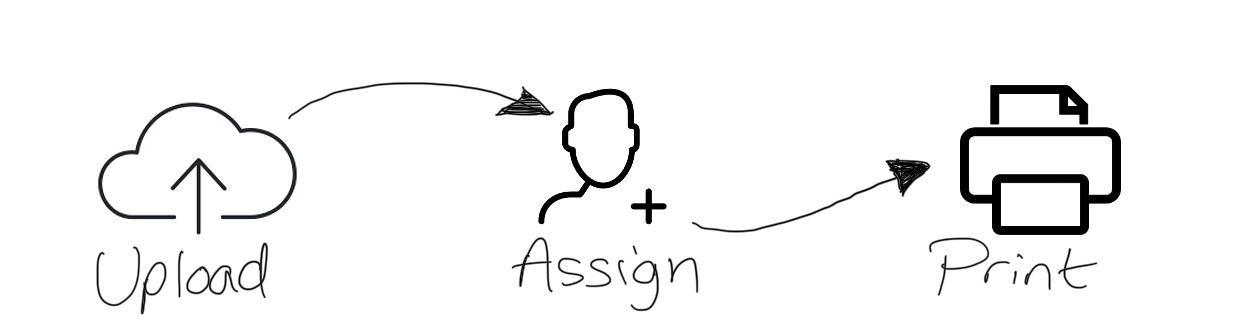
Once you have uploaded your students
Having assigned students to classes and distributed the login information, everyone should now be able to login to the app.
Want to use the PiXL Unlock App in your school? Click the blue button to find out more information about how you can become a PiXL member.